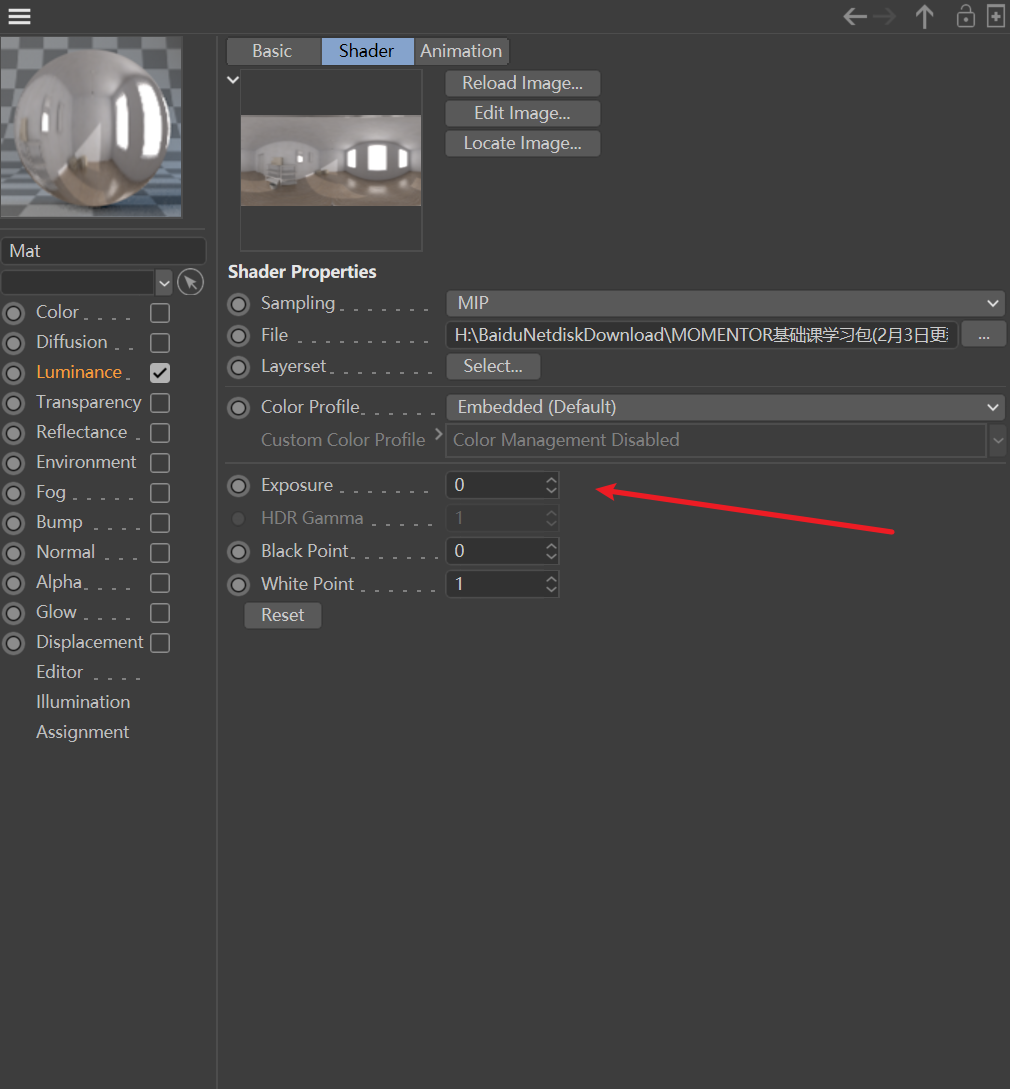UV的概念:物体的穿衣模式,点击应用了材质物体的材质TAG
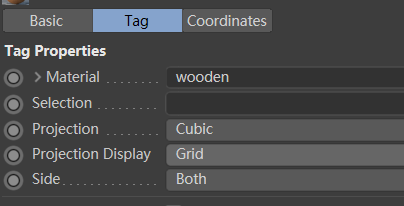
Standard Material VS Nodes Material:标准式与节点式
材质模式:
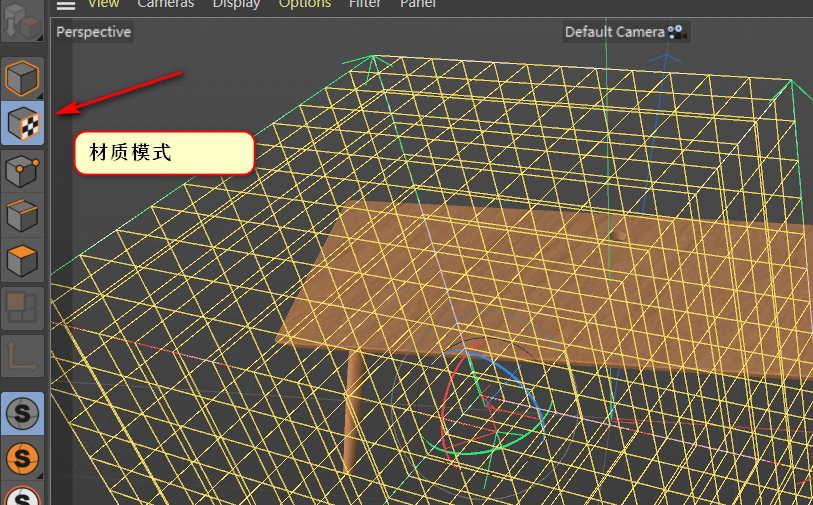
PBR Light 符合物理准确的灯光
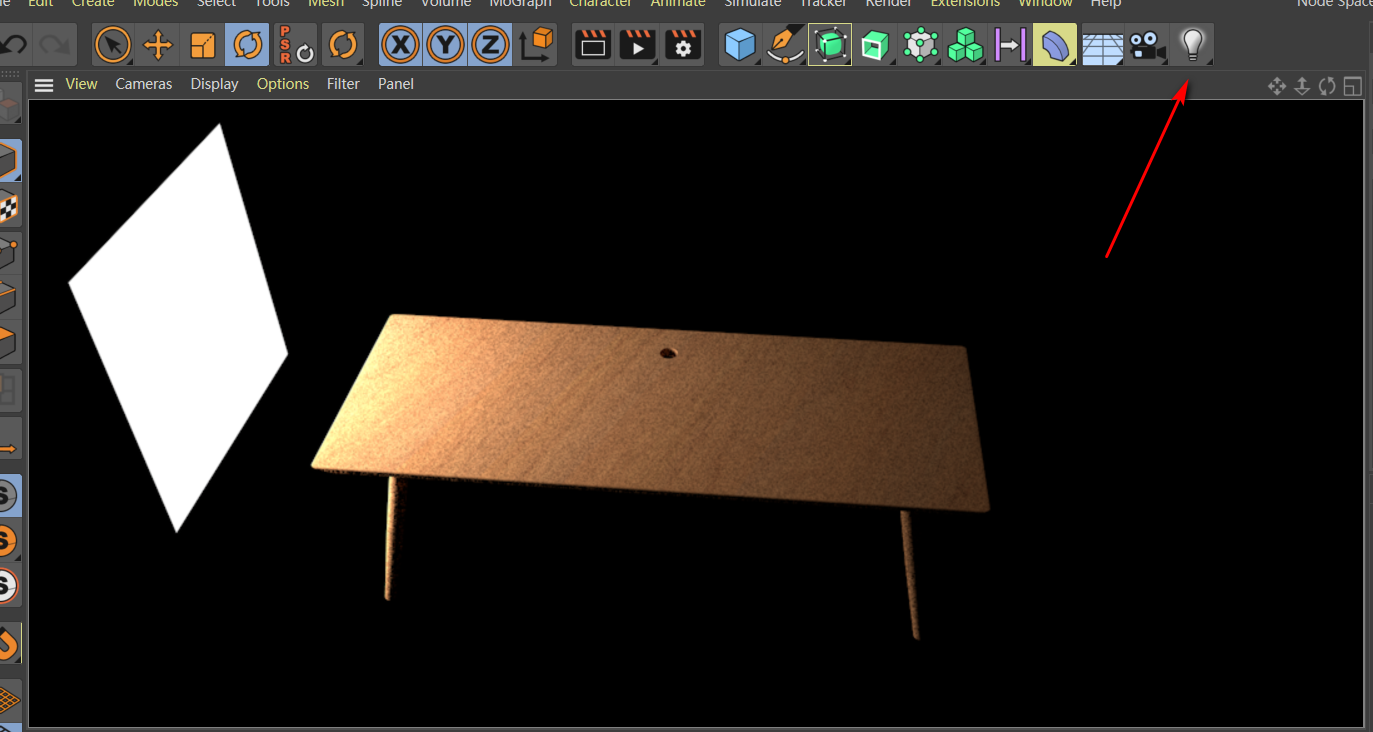
环境光,在C4D里边使用Sky层,然后使用标准材质的发光选项lumination加HDR贴图(材质选项中其他的选项都不要勾选)
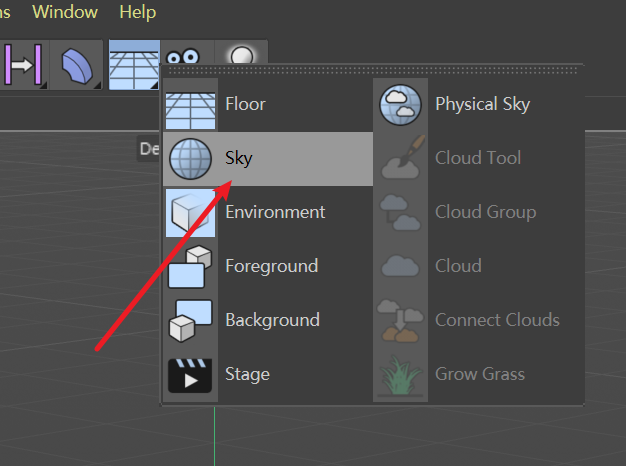
然后就是摄像机,记住要锁定,调整焦距135 80
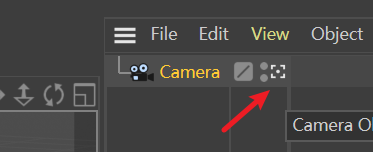
Plane:底部平面
Prorender,有Bug的渲染器,暂时使用:注意offline 与 preview设置;Histroty中记载了历史渲染记录 Filter中可以对图片进行初步调色
材质调整:roughness 粗糙度 basiccolor~V :调整颜色亮度 材质贴图处的exposure如下: